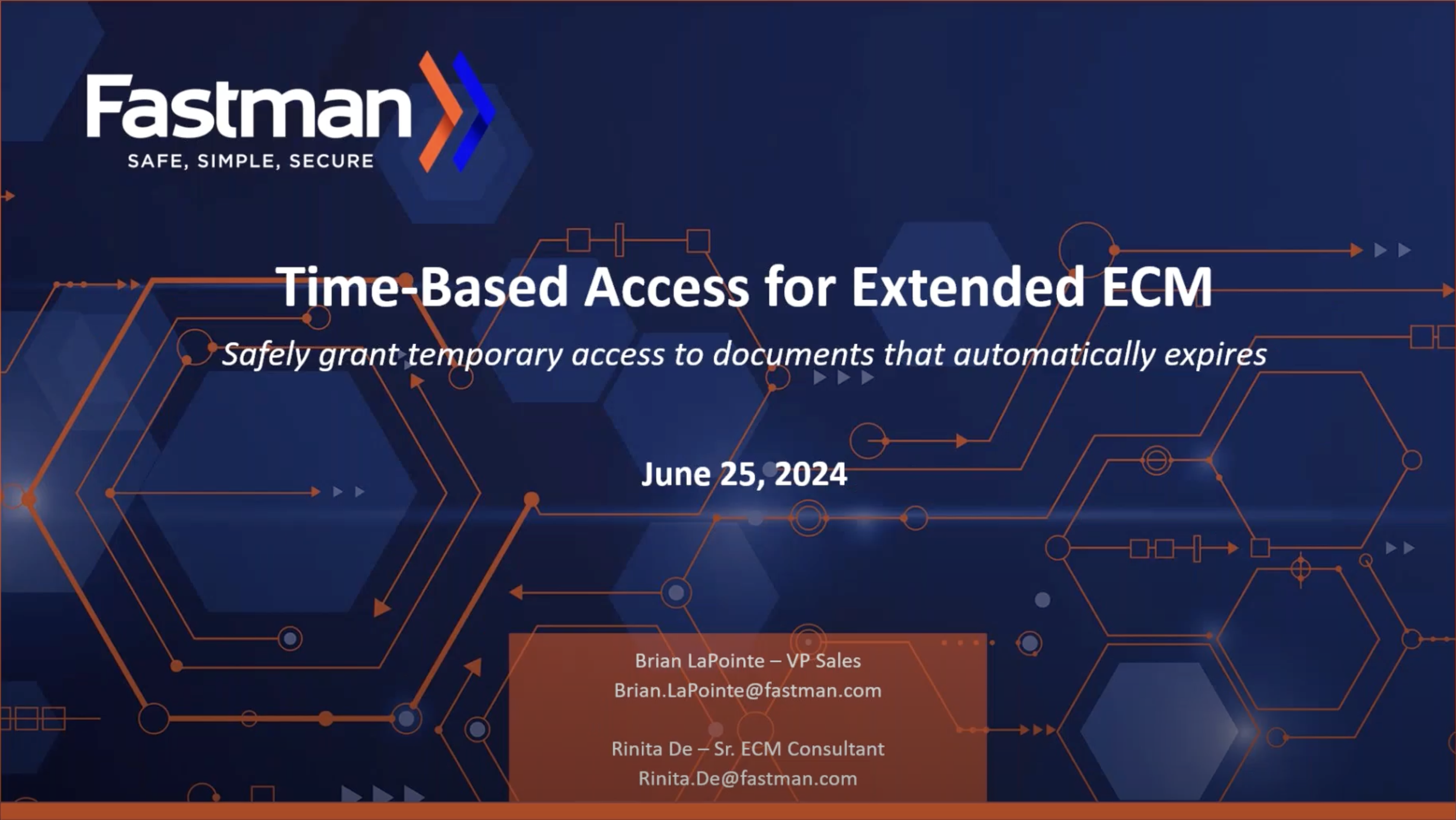Fastman Time-Based Access for Extended ECM
The ultimate solution for granting temporary access to content in Extended ECM that automatically expires
Authorized users can grant or modify access to users(s) on content for a specified period. Any person with sufficient privilege can revoke temporary access and a background agent automatically “retires” expired entries
Improve access control
Permissions automatically expire
Intuitive and user friendly
Managing temporary access in a controlled and efficient way is difficult
- Frustrated with the inability to grant temporary access that automatically expires.
- Annoyed by the lack of oversight when temporary access is granted.
- Concerned you can’t revoke temporary access quickly when it’s no longer needed.
- Afraid that expired permissions will remain active, creating potential security risks.
- Worried you have no way to easily manage and track temporary access across multiple documents.

Have you ever needed to grant a user or group temporary access to documents?
For example, when authoring an annual report, you might need input from multiple collaborators. As the document owner, you can temporarily grant access to your team for content input and/or collaboration.

Simplify Temporary Access with Time-Based Control
Time-Based Access lets content owners grant specific access levels for a set period through the Extended ECM menu or the Permissions Manager dashboard. Easily assign users, set expiration dates, and provide access reasons. Privileged users can revoke access anytime, and expired entries are automatically removed for efficient management.
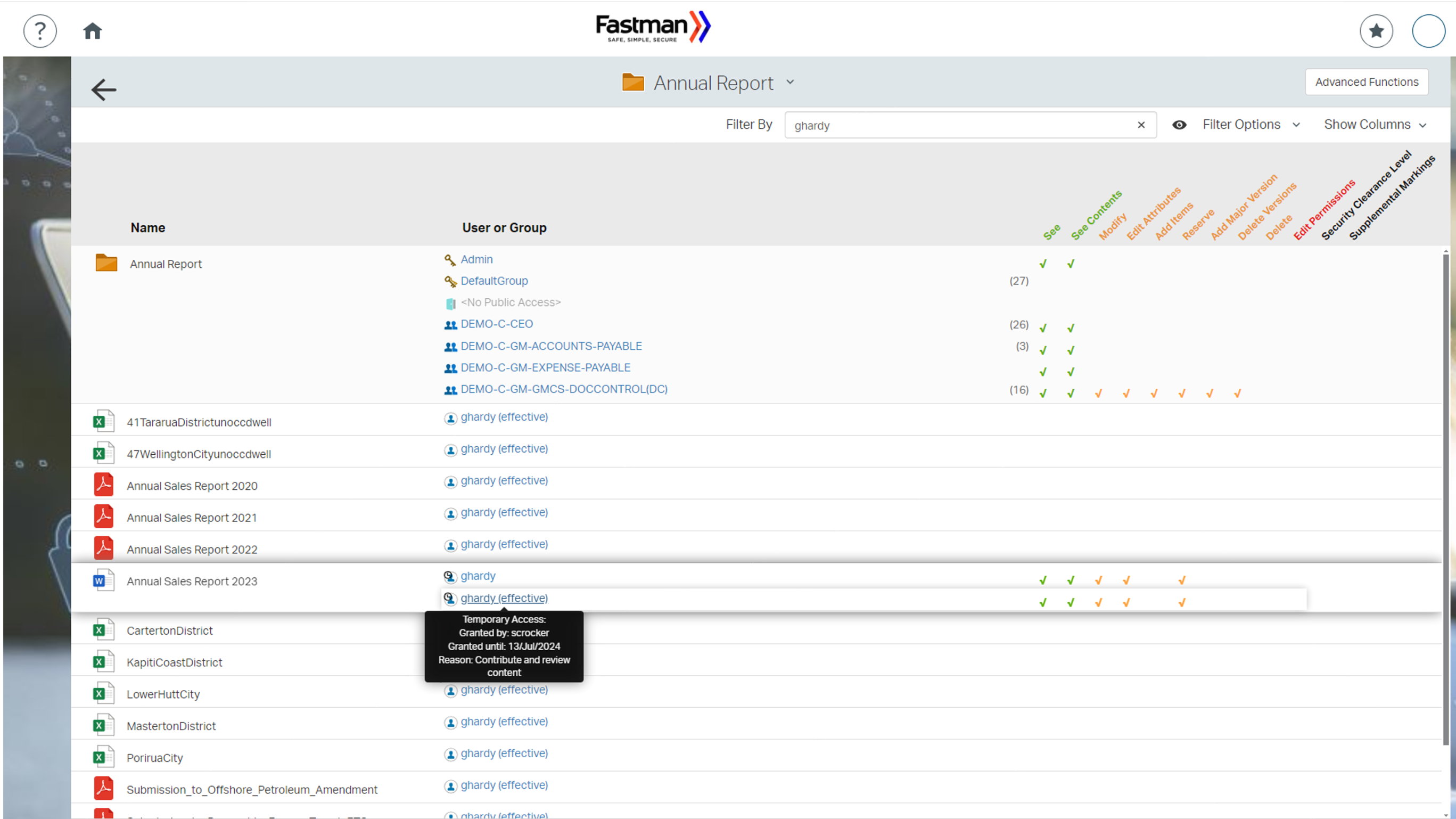
Seamless Integration
When integrated with Permissions Manager, Time-Based Access enhances both functionality and ease of use. It seamlessly appears in key areas such as the edit permissions page, effective permissions filter, and permissions search and replace user sections. Tooltips and a distinctive display icon clearly indicate where Time-Based Access has been applied, ensuring better oversight.
Related Assets
It's time to trust your information…
1. Arrange a meeting
We will review your information handling processes and provide steps to ensure integrity.
2. Take action
Design and implement your digital signing environment, ensuring that it is tightly integrated with your business processes.
3. Trust your content
With technology and processes in place, you can trust the integrity of your platform and the information within.